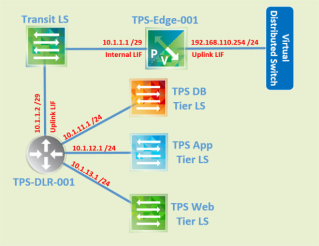NSX Logical Switch Packet Walk – via The Wifi-Cable
NSX Logical Switch Packet Walk
I have had nothing but fun working with NSX over the past few years. I love everything about it from design, deployment to managing it. Such a fantastic solution that brings a LOT to the table including deploying logical networks in just a few clicks to enhanced security thanks to microsegmentation. This post is for you folks out there seeking for that more in-depth look of what is going on behind the scenes between virtual machines when they communicate with one another with NSX.