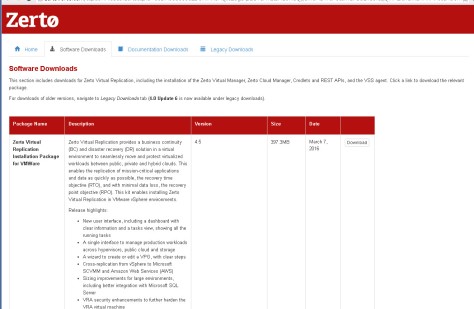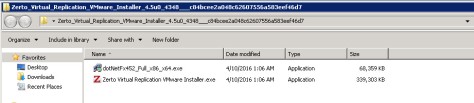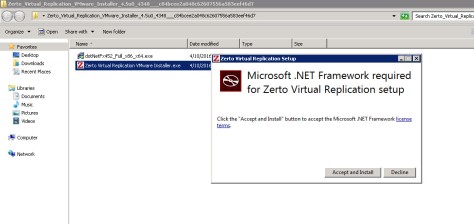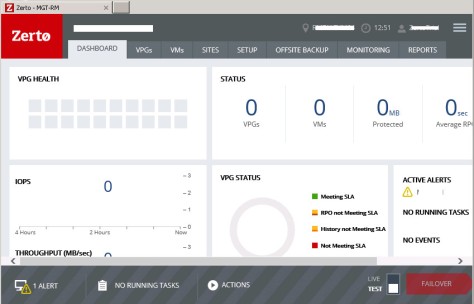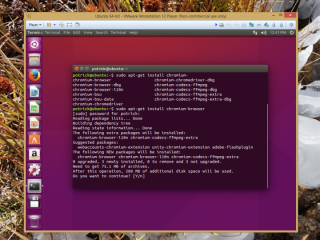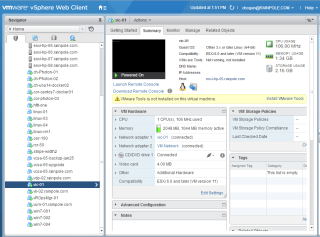Weeks ago I reviewed Zerto in its previous version.
The new one brings many new features that I’ll explain during this post.
I’ll begin it installing in my vCenter Lab, and connecting it to another vCenter. In a later post, I’ll consider connecting to my Org in Cloud (it’s a vCloud Director Org).
First of all, I’ll prepare a Windows Server: you can use 2008R2 or 2012, important is the language – some bugs were discovered with other languages. Remember: it CANNOT be the same server where vCenter is installed.
I’ll download the bundle, made of the application plus the .NET 4.5. If not already installed, setup will ask for it.
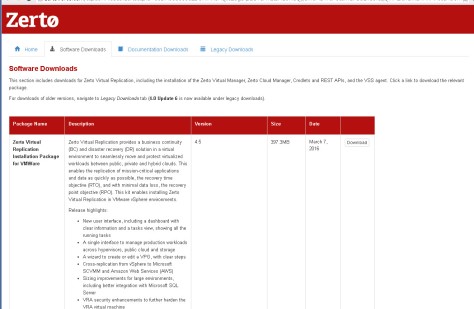
Here is the folder containing the 2 files:
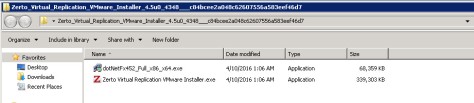
and this is the warning you’ll receive if .NET 4.5 isn’t present – offering you to install it automatically:
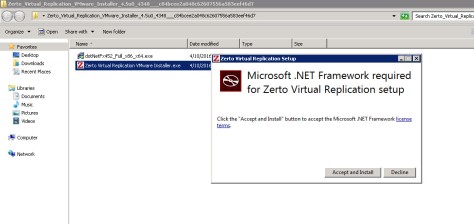
In some cases (like mine) you could face the following error during .NET installation:

it means that you need to update Windows via WSUS. It could take much, much time, so maybe you have time for a beer in the while 😉
After udates, I proceed again to install:

Since .NET updated, the system will require a reboot:

and it will continue automatically the install process, with related warnings:
After accepting the usual EUL Agreement, it will check for the API version:
During installation you’ll be asked to install the Zerto Storage Controller too – it’s safe, you can allow it:
And now you can open the browser at URL: kttps://<zvmIPorName>:9669/zvm
Maybe you’ll have to wait for a couple of minutes to start services. You’ll be promped for the license number, and you’ll get the login page:

This is the dashboard:
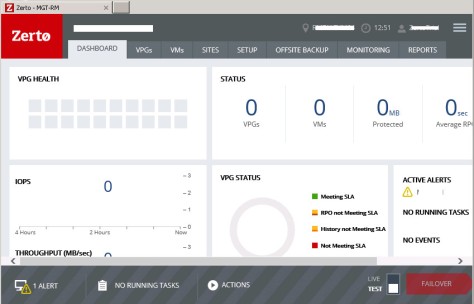
Now, it’s time to install the VRAs on every ESXì. The Virtual Replication Appliances are small VMs that will execute the replication, attaching disks for every VM protected, and using them when a failover (test or live) will be performed.
In the following images I already installed 3 out of 4 VRAs, so it will be shown the last one. In the section “Setup” you’ll find the list of installed VRAs and the ESXis. You’ll see that the last one is missing. Clicking on “New VRA” a pop up will appear, asking for some VRA’s detail.
progress is shown below, by “Running tasks”, successfully completed:

Well, the system is ready to be paired to another vCenter, or to an org in vCloud Director, or to an Hyper-V system or, lastly, to an AWS environment. In this case, we’ll pair it to another vCenter. From tab “Sites”, let’s choose “Pair”, inserting, in the pop up, the address of the remote ZVM – if a FW in the middle, you should permit 9081/TCP (at least).
Bingo! Sites are paired. From now ahead, you’ll create all the needed VPGs and so on.
In a new post I’ll show how to connect to vCloud Director org.